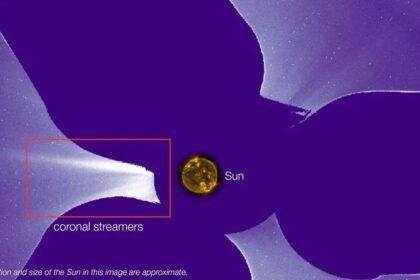Keeping your Airtel Payments Bank RuPay On-the-Go Card, enabled with NCMC topped up is now simpler than ever! Whether you’re on the move, at home, or even commuting, recharging and updating your card’s balance can be done in just a few steps. With multiple options like the Airtel Thanks App, BBPS-enabled apps, or quick syncs at the metro station, you can ensure your card is always ready to use. No hassle, just a few taps, and you’re all set! Just follow the steps below.
When Recharging via the Airtel Thanks App, Do This:
- Open the Airtel Thanks App.
- Head to the ‘Bank’ section. (PPI MTS card users can skip to the next step).
- Click on the ‘RuPay NCMC Tile’ to access the NCMC Card Management section.
- Tap on ‘Add Money’ or the ‘Top Up Transit Balance’ icon.
- Complete the payment using UPI, Airtel Payments Bank account, debit/credit card, or wallet. The recharge confirmation will appear instantly.
When Recharging via BBPS-Enabled Apps (PhonePe, Google Pay, etc.)
- Open any BBPS-supported app.
- Navigate to the NCMC Card Recharge section.
- Choose Airtel Payments Bank from the options.
- Enter the last 4 digits of your card and the mobile number linked to the card.
- Select your preferred payment method and complete the transaction.
- Your recharge is processed, but you will need a balance update for syncing.
Update/Synchronise Your Balance at a Metro Station
- After recharging through the card, you’ll need to sync your balance.
- At the top-up terminal located at a metro/bus station, select the Balance Update or Balance Sync option, and tap your NCMC card.
- Any pending top-up value will be fetched and updated on the card.
- Your recharged amount will now sync to your physical card.
- The balance update is instant, and your card is good to go!
Note: If you have multiple top-ups pending, simply repeat the process to update the balance on your card.
For the latest tech news and reviews, follow Gadgets 360 on X, Facebook, WhatsApp, Threads and Google News. For the latest videos on gadgets and tech, subscribe to our YouTube channel. If you want to know everything about top influencers, follow our in-house Who’sThat360 on Instagram and YouTube.